Contents
| A.3 Proprietary & client-side | Contents |
 As of: May 15, 2007
As of: May 15, 2007
|
1. General | |
| Name | Google Maps |
| URL | |
| Home | http://maps.google.de |
| Documentation | API: http://www.google.com/apis/maps/documentation/ FAQ: http://www.google.com/apis/maps/faq.html |
| Download | - |
| Live Demo | see Home |
| Current version | 2.79 (API) |
| Last update | April 18, 2007 |
| License | proprietary |
| Developed by | Google, USA |
| Short Description | GoogleMaps is a JavaScript API for the integration of dynamic maps into any website. |
| 2. System | |
| Architecture | client-side |
| Programming language | JavaScript |
| Prerequisites | - |
| supported browser | Firefox 0.8+, IE 6.0+, Safari 1.2.4+, Netscape 7.1+, Mozilla 1.4+, Opera 8.02+ |
| Where applicable, integration with other software | not specified |
| 3. Community | |
| Revision Administration | - |
| Mailing Lists (URL) | GoogleGroups: http://groups.google.de/group/Google-Maps-DE (german) http://groups.google.de/group/Google-Maps-API (english) |
| Developer ML | |
| Mails per month1 | - |
| Total number of active developers2 | - |
| User ML | |
| Mails per month1 | -3 |
| Total number of active users2 | -3 |
| Commercial support | |
| 4. Documentation | |
| For installation/development/operation (suggestions, tutorials, URL) | comprehensive API reference with many practical examples; URL under (1) |
| 5. Usability | |
| All analysis is based on demo http://maps.google.de | |
| Usability - General Impression | GUI intuitive, clear and attractive; outstanding pan/zoom properties; very smooth and easy navigation |
|
Main map | almost all components/tools are placed on the map; map size adjusts dynamically to browser window |
| Overview map | minimizeable; section can be moved with Drag&Drop or double click; automatic, animated centering of section after panning; adjusts to style of main map |
| Layer overview | not a typical layer display; three viewing types (Map, Satellite, Hybrid) can be selected through a button |
| Legend | - |
| Scale bar | Bar integrated into map |
| Toolbar | not a typical toolbar: Print, e-mail, URL to this page as well as extensive search function, search businesses, get directions; only with google account: store locations and enter personal, geographically-referenced comments (through My Maps); plain and very clearly structured |
| Zoom bar | integrated into map; incl. zoom-reset button in pan navigation panel |
| Pan navigation panel | above zoom bar |
| General zooming | switch between pan and zoom mode not required; zoom with zoom bar or double-click; good zoom depth orientation |
| Zooming with double-click | yes |
| Zooming with mousewheel | yes (good visual effect) |
| Zooming with zoom box | - |
| General panning | unhindered smooth panning with Drag&Drop; background reloading results in map movement without any (!) time delay |
| Zooming/panning with keyboard | yes |
| Tiling | yes |
| 6. Other Features | |
| All analysis is based on the demo http://maps.google.de | |
| Analysis function | - |
| Ssearch function | address search (Geocoding), find businesses |
| Help function | very comprehensive |
| Print function | opens as HTML pop-up; print dialog opens automatically; notes can be added in a special field; satellite maps not printable |
| 7. Notes | |
| • proprietary AJAX solution • good API for integration of maps into own website (integration only with time-consuming key process); commercial use not permitted • started on February 8,2005 • changelogs: http://mapki.com/wiki/Changelog | |
| 8. Screenshot | |
| of analyzed demo | |
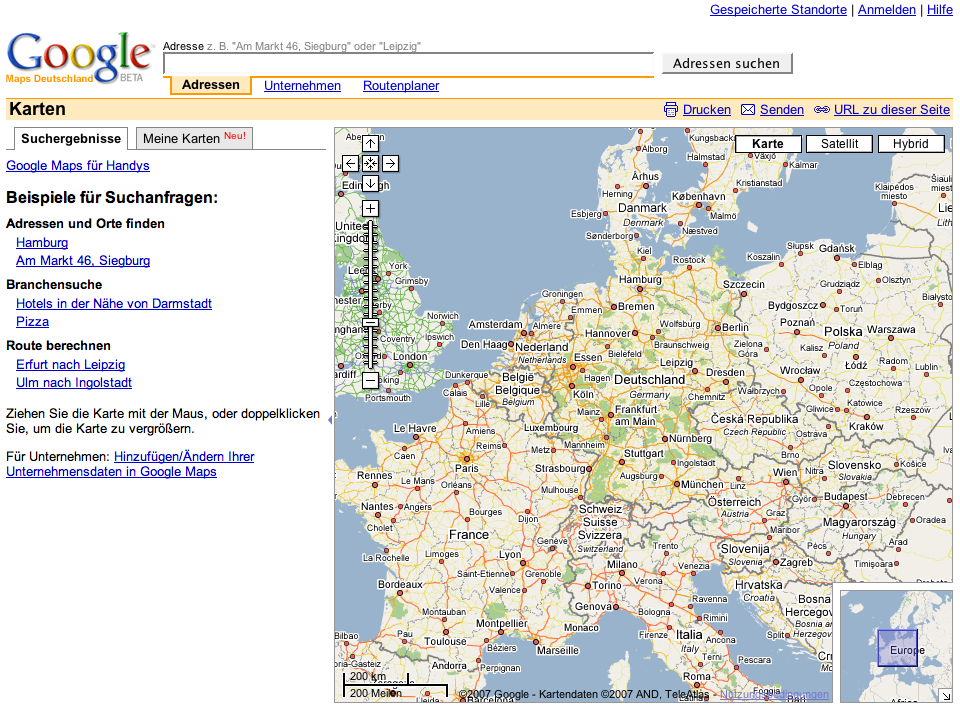
| |
© June 1, 2007 |
Emanuel Schütze |
some rights reserved.
This work is licensed under the Creative Commons License
Attribution-ShareAlike 2.0 Germany.
| A.3 Proprietary & client-side | Contents |